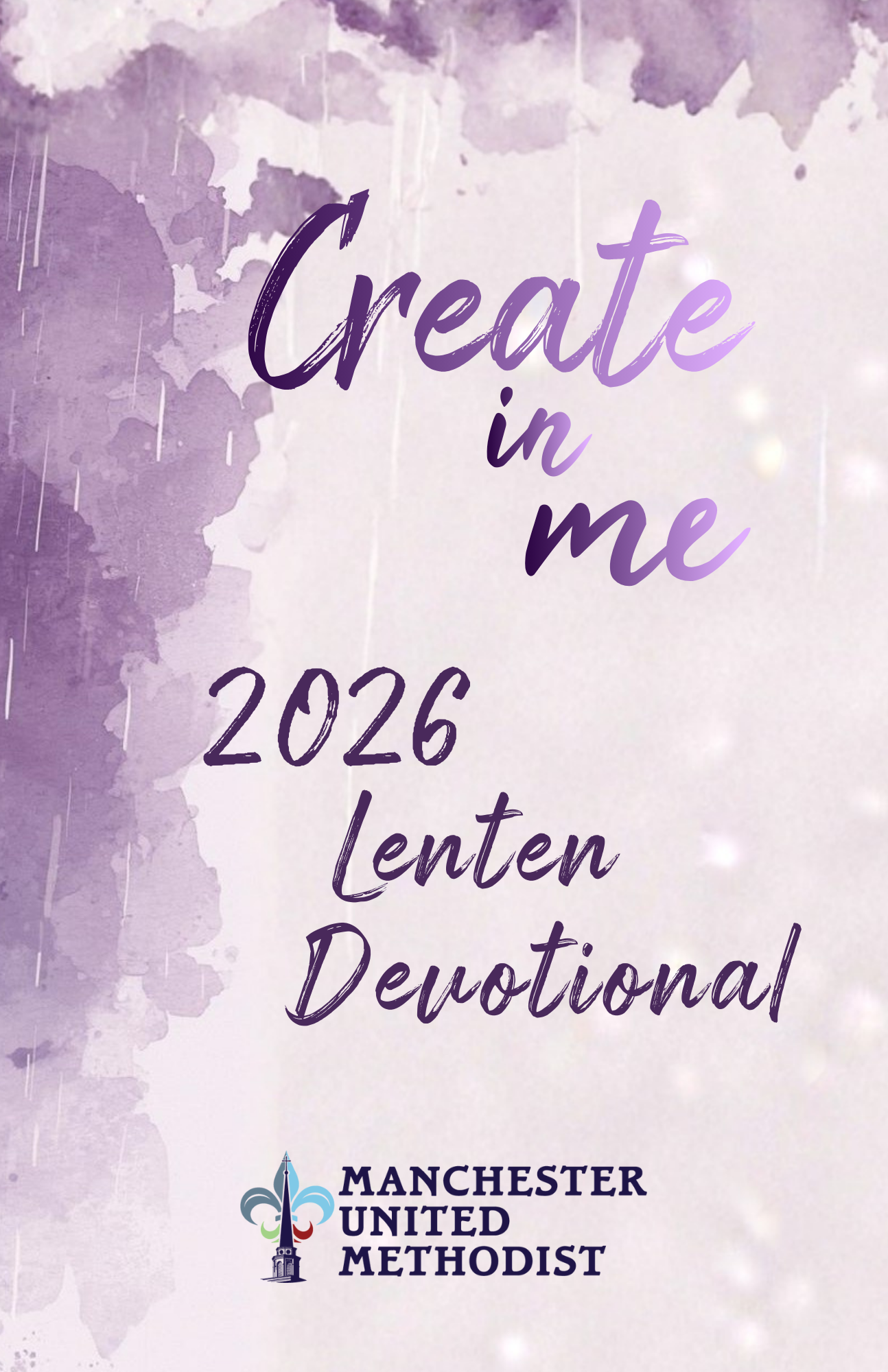Everyone is welcome to participate in any of these online classes or groups. The classes and groups are meeting through a free website/app called ZOOM.
You can use your phone, tablet or personal computer. If you are connecting from your computer, you will just go to the website. If you are using your smartphone or tablet, you will need to download the ZOOM app (it’s free).
How do I use ZOOM?
It’s easy! Follow these step by step instructions.
1. Go to Zoom.com, a few minutes before your study begins.
2. Click the button in the upper right corner that says “JOIN A MEETING.”
3. Enter the Zoom Meeting ID that is listed Online Groups & Classes.
4. Enter the Zoom Required Password.
Zoom Tips & Tricks
Once you’ve connected, have others help you learn to use your mute function, find how to show and hide your video, and explore the different ways you can view group members.
Manchester UMC strives to provide these opportunities to help you worship, connect and serve.
For assistance, please contact Tiffany Conway.